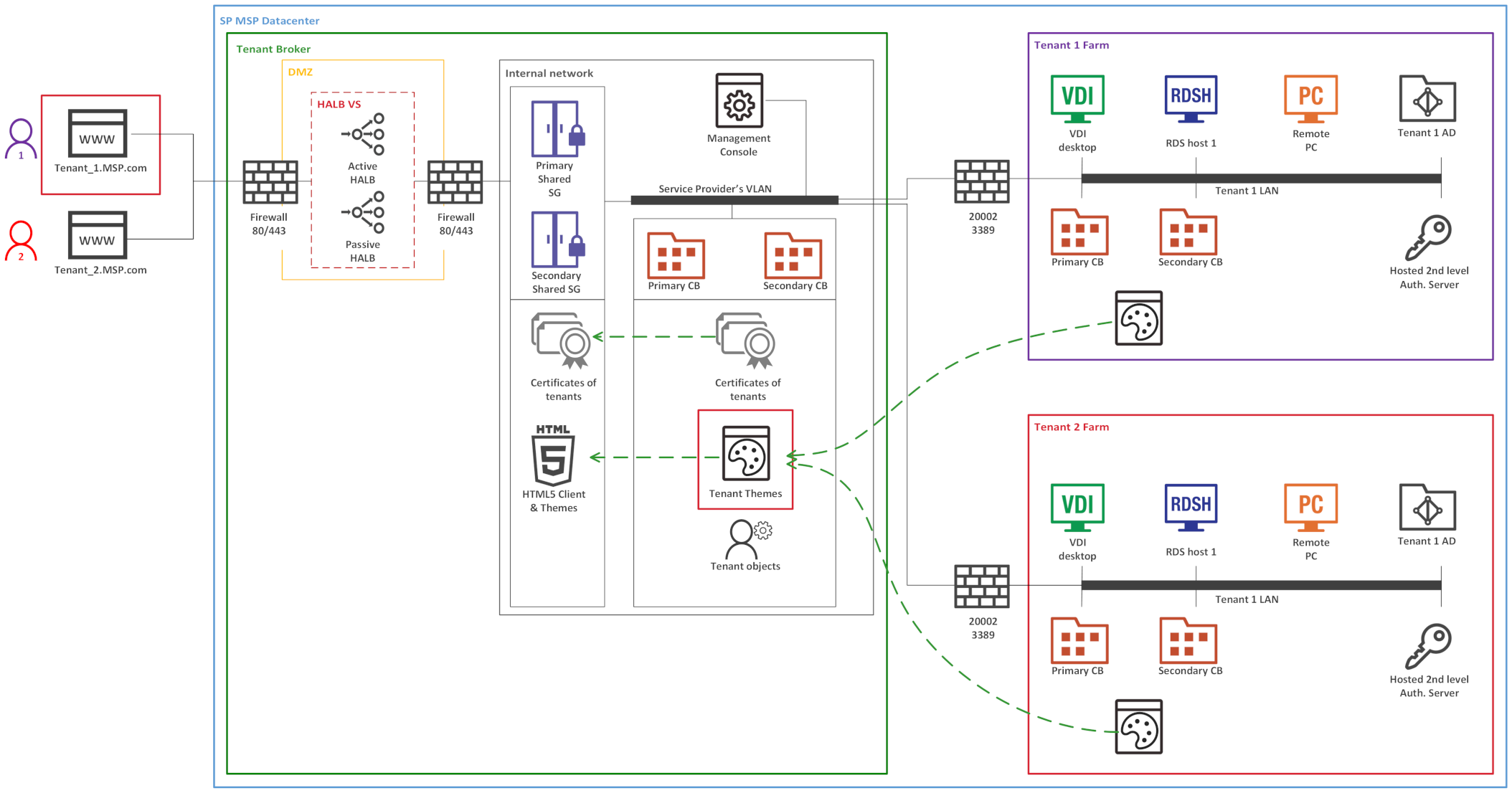Architecture description
The following diagram illustrates a typical Parallels RAS deployment that uses the RAS multi-tenant architecture.
- Firewalls and HALB are installed in a DMZ and are shared by Tenants.
- Tenant Broker is a special RAS installation that hosts shared RAS Secure Gateways and HALB, and can also use RAS access layer. Tenant Broker is installed using the Parallels RAS Tenant Broker option in the Parallels RAS installer. Tenant Broker can be installed in its own domain or outside of a domain.
- Tenant farms are deployed just like traditional on-premises RAS environments and are joined to the Tenant Broker. Each Tenant Farm has its own RAS Connection Brokers and servers hosting published resources (VDI, RD Session hosts, or Remote PCs). No local RAS Secure Gateways and HALB (or third-party load balancers) are needed.
- Tenants are joined to the Tenant Broker and each Tenant is represented as a Tenant object in the Tenant Broker.
- Parallels Clients (both platform-specific and Web) connect to shared gateways in the Tenant Broker. When a client connects to User Portal, a Theme from the corresponding Tenant is always used depending on which Tenant the client belongs to.