Web & Email Settings
In the Web & Email pane, you can enable the plugin for Safari to open web pages in Internet Explorer. You can also read how to set the links and emails that you open in Windows to always open in a macOS web browser or email app and vice versa .
To open this pane, choose Actions > Configure > Options , then click Web & Email .
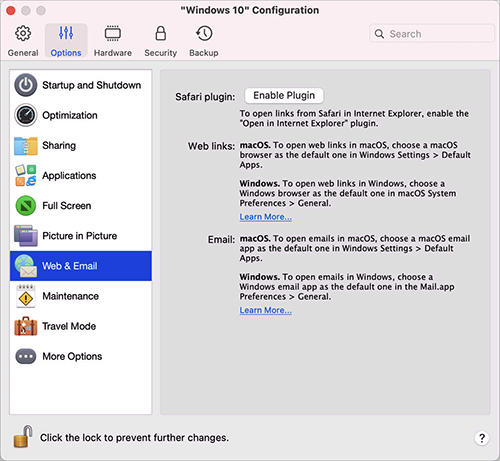
|
Option |
Description |
|
Safari plugin |
Some webpages work best when viewed in Windows Internet Explorer. If you are browsing in macOS using Safari, you can quickly open the current page in Internet Explorer by doing the following:
If Windows isn't already open, it starts up and the page opens in Internet Explorer. |
 in the Safari toolbar.
in the Safari toolbar.