Show a Presentation on an External Monitor or Projector
You can easily connect your Mac to an external monitor or projector and show a presentation from a Windows application, with little configuration needed.
To do so:
- Start Windows if it isn't already running.
-
Connect your Mac to the external monitor or projector as you normally would. A message appears asking if you're going to show a presentation.
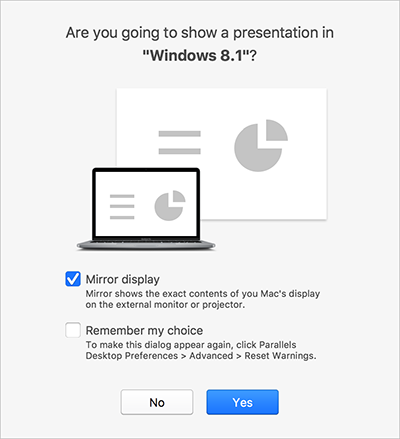
-
If you want to show the exact contents of your computer's display on the external display or projector, select
Mirror display
.
If you don't select Mirror display , certain applications, such as Microsoft Powerpoint, may show a presenter view on your computer while showing only the presentation on the external display or projector.
- Click Yes . Windows switches to Presentation mode, displayed at full screen on both your computer's display and external display or projector. After that, you can start showing your presentation.