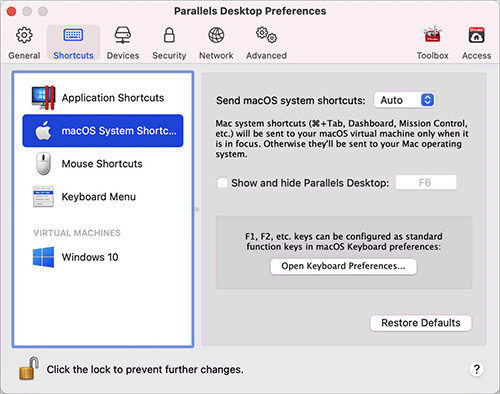Hide and Show Parallels Desktop
When Parallels Desktop is running, you can hide and show it and all its windows by holding down the Function (Fn) key and pressing the F6 key.
If Parallels Desktop is visible but running in the background, pressing Fn-F6 brings Parallels Desktop and all its windows to focus. The key to show and hide Parallels Desktop can be configured on the Shortcuts tab of Parallels Desktop Preferences: