Floppy Disk Settings
In the Floppy Disk pane, you can view and configure the virtual machine floppy disk drive settings. You can add a floppy disk to your virtual machine configuration only on a Mac with an Intel processor.
To open these settings, choose Actions > Configure > Hardware , then click Floppy Disk .
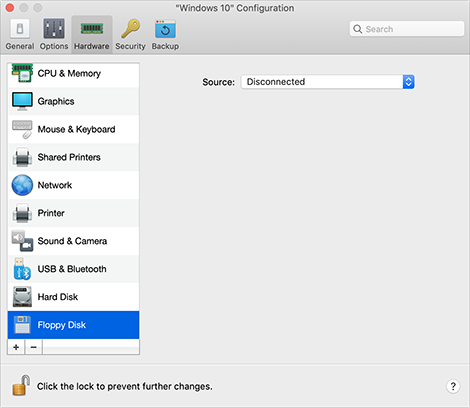
|
Option |
Description |
|
Source |
In the Source field, specify the source device or image file that will emulate the virtual machine floppy disk drive:
|