Travel Mode Settings
Work with your virtual machine in Travel Mode to extend the battery life of your Mac. This mode is useful when you're traveling and often use your Mac on battery.
In the Travel Mode pane, you can configure when your virtual machine enters and quits Travel Mode. To open these settings, choose Actions > Configure > Options , then click Travel Mode .
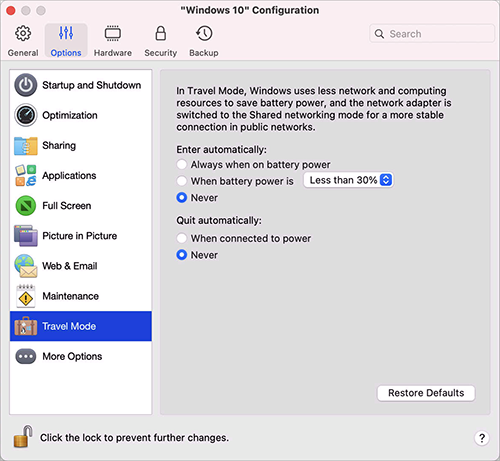
|
Option |
Description |
|
Enter automatically |
In this section, select when your virtual machine automatically enters Travel Mode. Choose one of the following:
|
|
Quit automatically |
In this section, select when your virtual machine automatically quits Travel Mode. Choose one of the following:
|