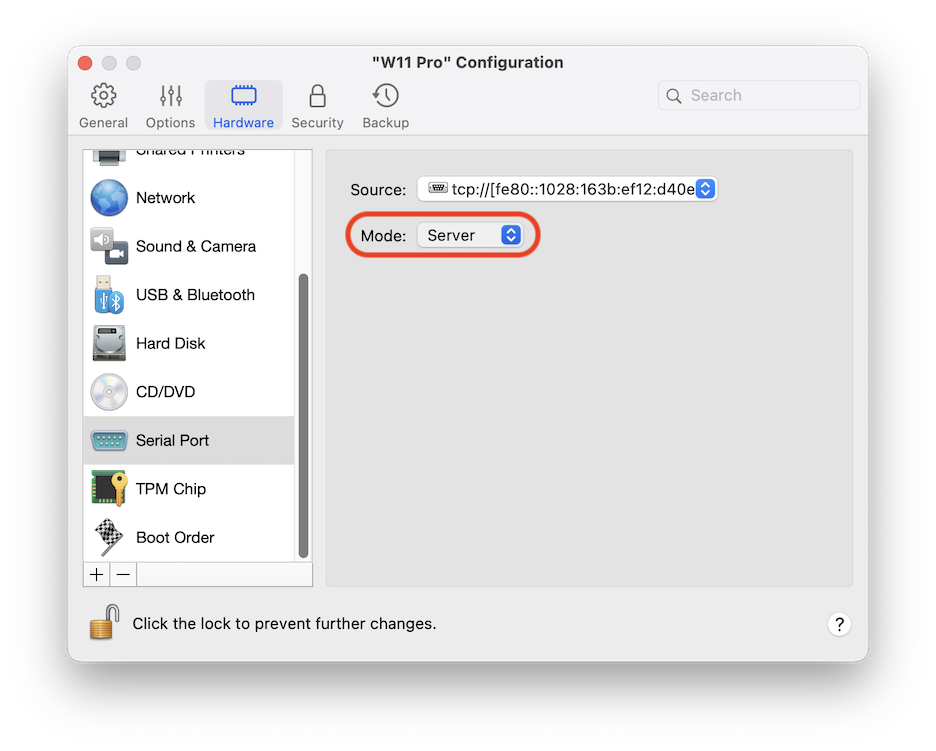Start a Debugging Session
You can start a debugging session directly from Parallels Desktop. When the virtual machine is running, click the Develop menu in the macOS menu bar and choose Start Debugging Session .
Establish a Serial Connection over TCP
Both Arm and x86 versions support establishing a Serial port connection over TCP. Ports open on the host machine and do not depend on the guest VM's network settings.
Serial over TCP can be used for remote debugging of VMs. You will need to set up your VM as a Server if you want to debug it, or as a Client if you want to use it to debug other machines. Begin by choosing New Socket from the Source drop-down menu and type in tcp://0.0.0.0:2020 for the Server role or tcp://127.0.0.1:2020 for the Client role. Use the Mode drop-down menu to choose the appropriate role. IPv6 is also supported, so you can set up the Server as tcp://[::]:2020 and the Client as tcp://[fe80::1023:163b:ef12:d40e%eth0]:2020 .