Optimization Settings
Using Optimization settings, you can limit the virtual machine resource usage.
To access Optimization settings:
-
Do one of the following:
- Click the Parallels Desktop icon in the menu bar and choose Configure.
- If the Parallels Desktop menu bar is visible at the top of the screen, choose Actions > Configure .
- Click Options and select Optimization .
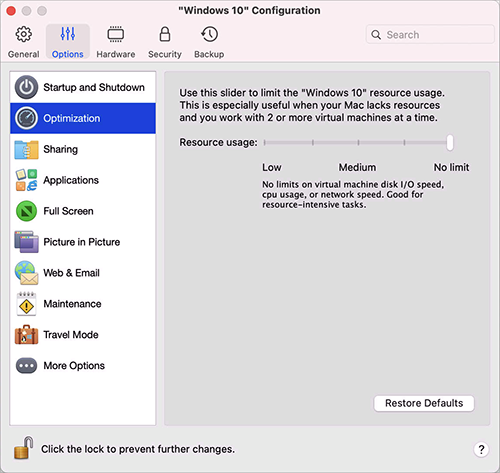
If your Mac lacks resources for running two or more virtual machines at a time, you can limit the virtual machine resource usage for the virtual machine doing more important work to have more resources. Drag the slider between Low , Medium , and No limi t points. If you change this setting and then don't like how Windows is performing, then try a different setting.