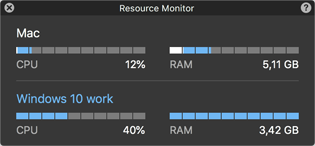Check Your Virtual Machine CPU and Memory Usage
While working with a virtual machine, you may need to check how much memory and CPU time of your Mac it is currently using. If the virtual machine is consuming too much and your running Mac applications become slow, you can easily reduce the number of CPUs and amount of memory assigned to the virtual machine.
To check the current CPU and memory usage, choose Window > Show Resource Monitor :