Advanced Preferences
Use Advanced Preferences to participate in the customer experience program, reset hidden messages, and make Parallels Desktop create more detailed log files.
To open these preferences, choose Parallels Desktop > Preferences , then click Advanced .
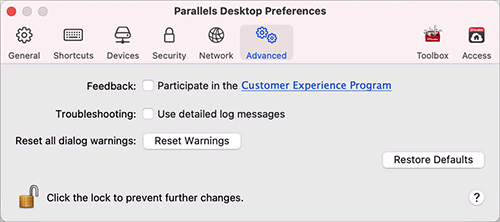
|
Option |
Description |
|
Feedback |
If you want to help us make Parallels Desktop better fit your needs, please select Participate in the Customer Experience Program . Parallels will collect information about your Mac and virtual machines configuration. |
|
Troubleshooting |
While functioning, Parallels Desktop automatically creates a log file that can be used by the Parallels support team for solving problems and improving the product. If you select the Use detailed log messages option, Parallels Desktop will start creating a more detailed log file. It can be helpful for the Parallels support team, but uses more hard disk space and may lower the system performance. You're not recommended to enable this option until you're asked to do so by the Parallels support team. |
|
Reset all dialog warnings |
Some Parallels Desktop dialogs and windows are provided with the Do not show this message again option. If you select this option, the corresponding dialog will not appear next time you perform the same operation. Using the Reset Warnings button, you can reset all dialogs and windows with this option selected so that they would be displayed again each time you initiate the corresponding operation. |