Security Settings
You can set restrictions for performing some actions and make your virtual machine isolated from your Mac using the Security Settings .
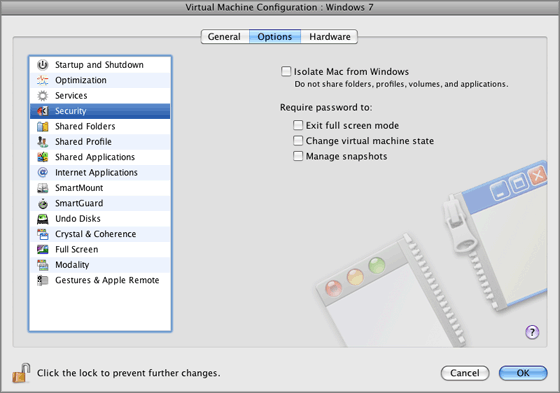
If you want isolate your virtual machine from Mac OS X, select the Isolate Mac from Windows option ( Isolate Mac from Linux for Linux virtual machines). This option disables all integration features, including Shared Folders , Shared Profile , Shared Applications , Internet Applications , and SmartMount . You will also not be able to copy or move objects between the virtual machine and your Mac.
You can set restrictions on the following operations for non-administrator users:
- Exit full screen mode . An administrator's password will be required to exit the Full Screen view mode.
- Change virtual machine state . An administrator's password will be required to start, stop , suspend , or otherwise change the virtual machine state.
- Manage snapshots . An administrator's password will be required to create or delete a virtual machine snapshot , or revert to a snapshot.
If you want to prevent Virtual Machine Configuration from further unauthorized changes, click the Lock icon
![]() at the bottom of the window. The next time someone wants to change the settings on any pane of Virtual Machine Configuration, an administrator's password will be required.
at the bottom of the window. The next time someone wants to change the settings on any pane of Virtual Machine Configuration, an administrator's password will be required.
|
|
 Feedback
Feedback
|