Settings Memory Options
In the Memory pane, you can configure the maximum amount of memory (RAM) that can be allocated to the Parallels application and all running virtual machines on the server. To open this pane:
- Select the server in the Parallels Management Console sidebar.
- Choose Edit Settings from the Server menu.
-
Click
Memory
in the
Server Settings
dialog.
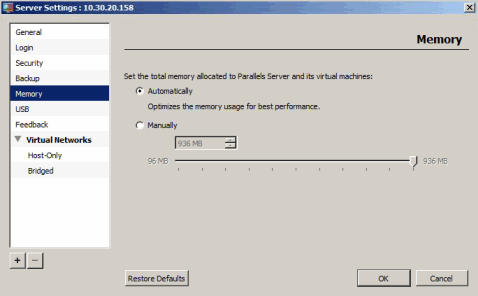
By default, the amount of memory is adjusted automatically. However, you can manually set the memory limit the Parallels application and all running virtual machines are not allowed to exceed. To do this, select the Manually radio button and specify the required amount of memory.
Notes:
1. The specified amount of memory is shared between all virtual machines running on the server.
2. For information on configuring the amount of RAM for individual virtual machines, see General Settings .
At any moment, you can restore the default settings by clicking Restore Defaults .
|
|
 Feedback
Feedback
|