Setting General Options
You can configure the general options of a Parallels server in the General pane of the Server Settings dialog. To open this pane, select the server in the Parallels Management Console sidebar, and choose Edit Settings from the Server menu.
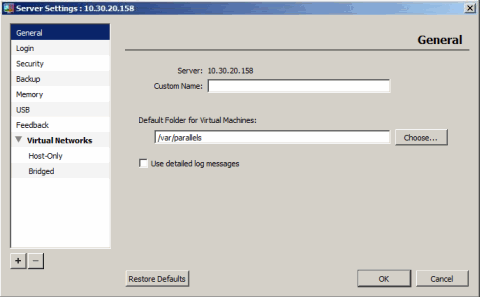
In the General pane, you can do the following:
- In the Custom Name field, configure the server name. This name is displayed in the Parallels Management Console sidebar and used to uniquely identify the server among other registered servers.
-
In the
Default Folder for Virtual Machines
field, specify the default folder for storing virtual machine files. By default, this path is set to one of the following:
 in Parallels Server for Mac to
in Parallels Server for Mac to
/Users/Shared/Parallels/ in Parallels Server Bare Metal to
in Parallels Server Bare Metal to
/var/Parallels/ in Parallels Server for Mac Bare Metal Edition to
in Parallels Server for Mac Bare Metal Edition to
/var/Parallels/
Restore Defaults
To restore the default settings, click Restore Defaults .
|
|
 Feedback
Feedback
|