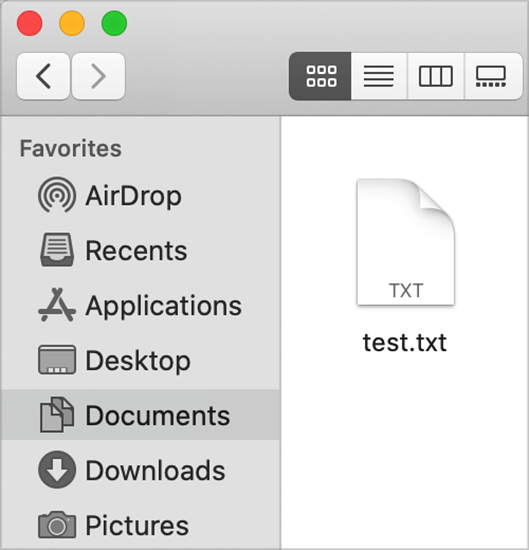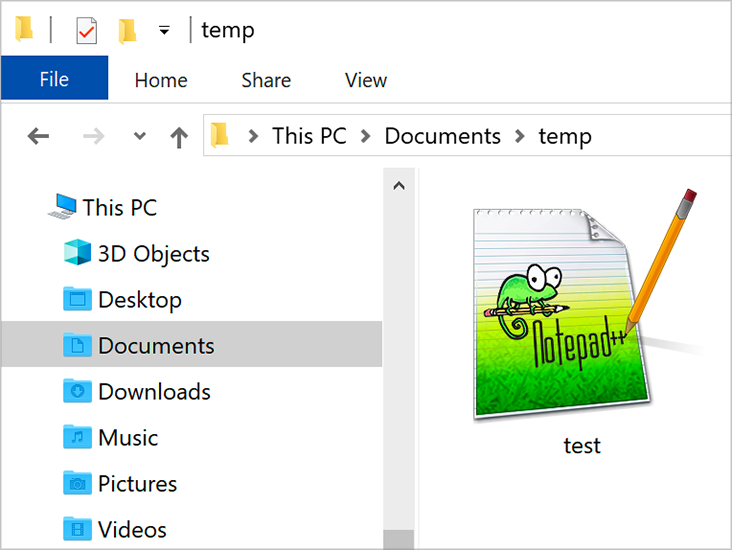Understanding Shared Folders
When you save a file in a macOS application, you usually save it either to your Documents, Downloads, Pictures or Music folder. For easier access, all these folders are available in the left pane of the Finder. In Windows, similar folders are available in the left pane of File Explorer
By default, when you install Windows on your Mac, the macOS Desktop, Documents, Pictures, Music, Movies and Downloads folders are shared with those in Windows. This is done on purpose for you to store all files in one place without having to constantly switch between Windows and Mac. For example, if you save a "test.txt" file to the Documents folder in Windows, it will be available also in the Documents folder in macOS and vice versa.
Please note that macOS user folders are shared with Windows provided that Parallels Tools are installed in Windows (by default, they are installed automatically) and Windows is not isolated from Mac .