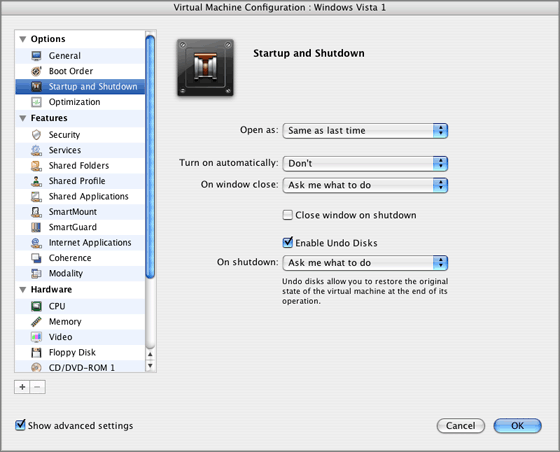Startup and Shutdown Settings
The
Startup and Shutdown
pane of Virtual Machine Configuration allows you to define a number of parameters related to the procedures of starting and shutting down your virtual machine.
Note:
Some of these settings, like the
Enable Undo Disks
option, can be changed only when the virtual machine is not running.
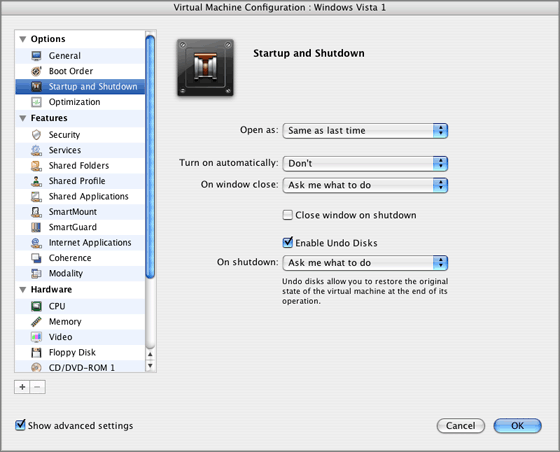
In this pane, you can configure the following parameters:
-
The
Open as
option defines the mode in which the virtual machine will work after you select from
Virtual Machines Directory
and start. If the
Window
,
Full screen
,
Coherence
, or
Modality
option is selected, the virtual machine will automatically switch to the specified
view mode
. If the
Same as last time
option is selected, the virtual machine will start in the same mode that was applied to it before it was turned off.
-
The
Turn on automatically
option defines the cases in which the virtual machine can be started automatically.
-
Select
Don't
if you do not want your virtual machine to be turned on automatically in any case.
-
Select
When window opens
if you want your virtual machine to start automatically when you open it from
Virtual Machines Directory
.
-
Select
When Parallels Desktop
starts if you want your virtual machine to start automatically every time you start Parallels Desktop.
-
The
On window close
option defines the operation to be performed when you close the virtual machine's window:
-
Select
Suspend
if you want the virtual machine to be suspended when you close its window.
-
Select
Stop
if you want the virtual machine to be shut down when you close its window.
-
If you select
Ask me what to do
, you will be prompted to choose the operation to perform with the virtual machine each time you close its window.
-
Close window on shutdown
. Select this option if you want the virtual machine window to automatically close after the virtual machine has been successfully shut down.
Undo Disks
The
Enable Undo Disks
option allows you to discard or apply the changes you made to the virtual machine's hard disk during your working session. If you choose to discard them, the changes will be discarded when you shut down the virtual machine. When you start this virtual machine again, its virtual hard disk will have the same data it contained before you started the previous working session. If you choose to apply the changes on the virtual machine shutdown, the next time you start this virtual machine, its virtual hard disk will store the changes you made during the previous working session.
Note:
When enabled, the
Undo Disks
feature is applied to all virtual hard disks this virtual machine uses.
You can choose whether you want to discard the changes you made to the virtual machine's hard disk or choose the action to perform in the
On virtual machine stop
field.
-
Discard changes
. Select this option if you want to discard the changes when you shut down this virtual machine.
-
Ask me what to do
. If this option is selected, you will be prompted to choose the action to perform with the changes (discard or apply them) each time you shut down the virtual machine.
Notes:
1. You cannot create snapshots of virtual machines that have this option enabled.
2. This option cannot be enabled for the virtual machines using the Boot Camp partition.
Please send us your feedback on this help page