In the Shared Applications pane of Virtual Machine Configuration, you can specify one or more applications that will be shared between Mac OS X and your Windows guest OS.
Note: The options available in the Shared Applications pane are relevant only to Windows virtual machines with Parallels Tools installed.
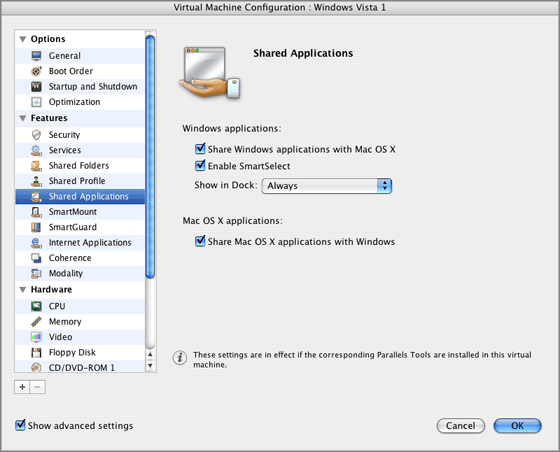
The Shared Applications functionality is not available if you have the High security level . Enabling this functionality, automatically sets Elevated security level.
Windows applications
In this section, you can configure the following applications-related parameters:
Windows Applications
folder from the virtual machine bundle.
For more information on working with shared applications, refer to the Using Shared Applications section .
Mac OS X applications
In this section, you can allow to open Windows files with Mac OS X applications. to do this, enable the Share Mac OS X applications with Windows option.