Managing RD Session Hosts
To view the list of RD Session Hosts, on the Site page, click the RD Session Hosts link in the Servers section. The Servers - RD Session Hosts page opens:
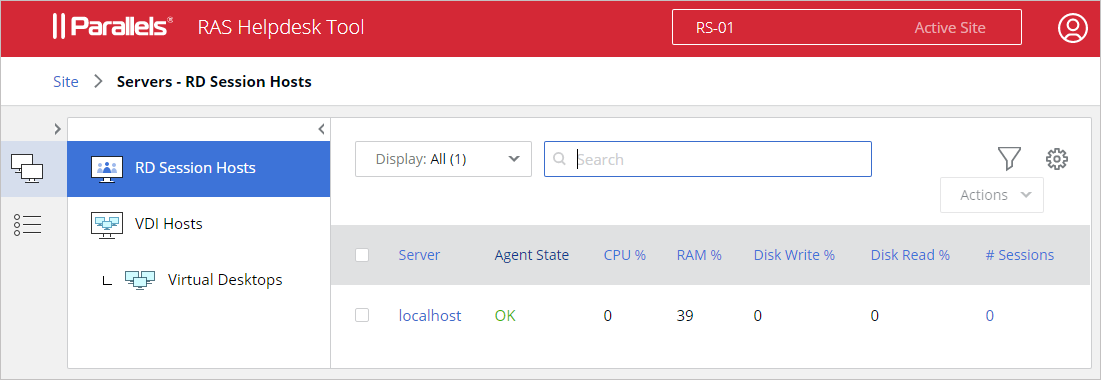
The RD Session Host information includes the following (table columns):
- Server . Server name or IP address.
- Agent State . State of the server agent.
- CPU % . Cpu load. Green/red comparing to predefined threshold (80%).
- RAM % . RAM. Green/red comparing to predefined threshold (80%).
- Disk Write . Disk Write time.
- Disk Read . Disk Read time.
- # Sessions . Number of sessions running on a server. Green/red comparing to threshold specified in server configuration.
- Logon Status . Whether logons are enabled on a server.
- Group . Server type.
- Agent Version . RAS agent version number.
- Log Level . Currently set log level.
- Description . Serve description.
- Server ID . Server ID.
Note that some of the columns could be hidden. To show or hide columns, click the "gear" icon in the upper right-hand corner above the list and select or clear the desired columns.
The actions that you can perform here include the following:
|
|
 Feedback
Feedback
|