Server Info
To view the RD Session Host info, on the Site > Servers - RD Session Hosts page, locate a server of interest and click its name/IP address in the Server column. The following page opens:
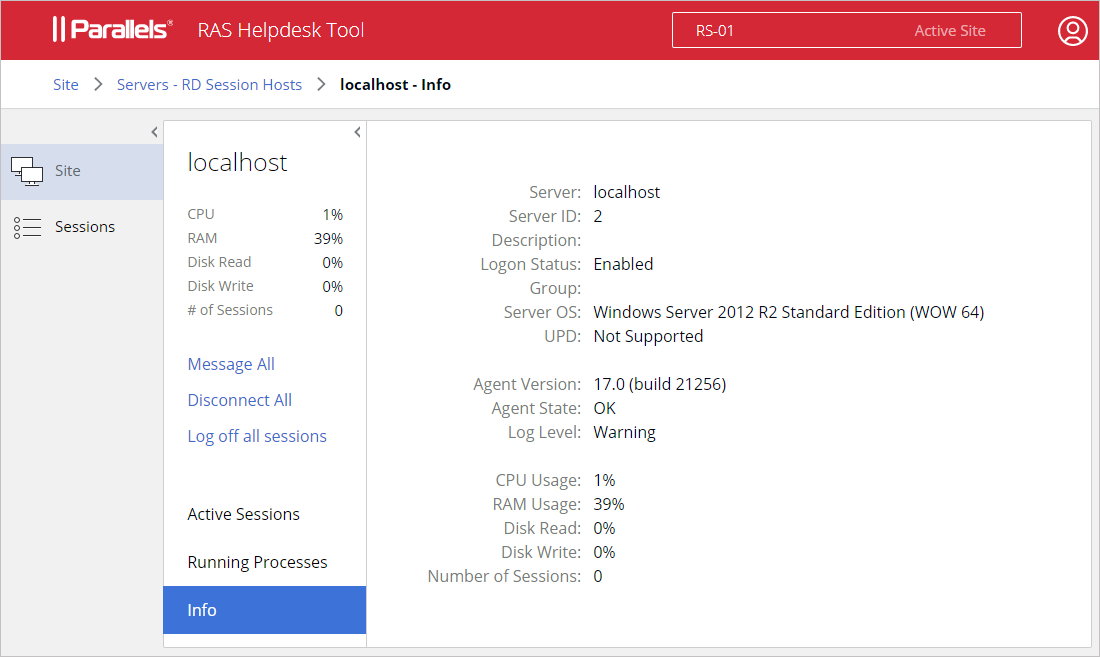
Note the selected Info item in the sidebar (you can also select Active Sessions and Running Processes , which are described in the subsequent sections). The server information is displayed in the right pane. The information is similar to what is displayed on the Site page with some additional info added, such as the currently set log level, who and when created the server and when it was last modified.
The other action items in the sidebar are:
- Active Sessions — displays a page with a list of active sessions for this particular RD Session Host.
- Running Processes — displays a page with a list of running processes for this particular RD Session Host.
Active sessions and processes are described in the sections that follow this one.
|
|
 Feedback
Feedback
|