Configuring Participation in the Parallels Customer Program
In the Feedback pane, you can configure your participation in the Parallels Customer Experience Program (CEP). To open this pane:
- Select the server in the Parallels Management Console sidebar.
- Choose Edit Settings from the Server menu.
-
Click
Feedback
in the
Server Settings
dialog.
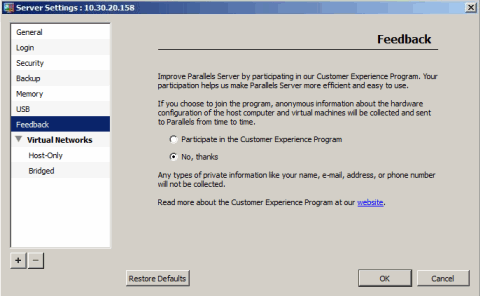
If you participate in the program, Parallels collects information about your server and the configuration of your virtual machines. The gathered information is then used to make the product better fit your needs. The following information is collected:
- hardware configuration of the server
- software configuration of the server and virtual machines (the names and versions of the operating systems and software installed in them)
- configuration files of virtual machines
Private information like your name, e-mail, address, phone number, and keyboard input is not collected.
For more details on the CEP, click the link at the bottom of the Feedback pane.
|
|
 Feedback
Feedback
|