Defining Host-Only Network Advanced Settings
Once you click the Advanced button in the pane of a host-only network, the Advanced Network Settings window appears.
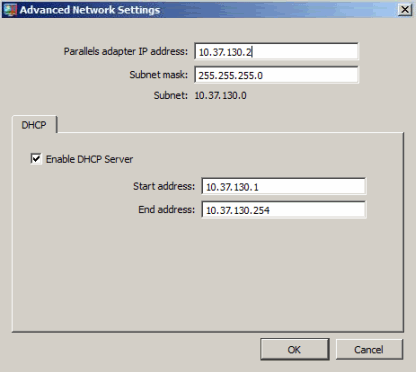
In this window, you can do the following:
- Specify the host IP address and network mask in the Parallels adapter IP address and Subnet mask fields.
-
Select the
Enable DHCP Server
option to enable the Parallels DHCP server. This server automatically assigns IP addresses to the virtual machines connected to this host-only virtual network from the range you define in the
Start address
and
End address
fields. All IP addresses in the range must belong to the same subnet.
If you do not want to use the Parallels DHCP server, clear the Enable DHCP Server option. In this case, you will need to set all IP parameters for virtual machines manually.
|
|
 Feedback
Feedback
|