Configuring Bridged Network Settings
In the Bridged pane, you can configure the settings of bridged virtual networks. To open this pane:
- Select the server in the Parallels Management Console sidebar.
- Choose Edit Settings from the Server menu.
-
Expand the
Virtual Networks
item, and click
Bridged
.
Bridged
is the name of the default bridged virtual network on the Parallels server. If you have created other bridged virtual networks, click their names instead of
Bridged
.
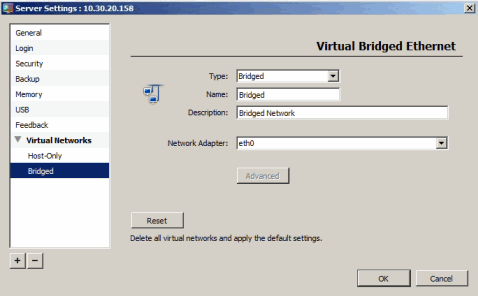
You can do the following:
- In the Type field, change the type of virtual network.
- In the Name field, change the virtual network name.
- In the Description field, change the virtual network description.
- In the Network Adapter field, select the network adapter to connect to the virtual network. This field is available only for bridged virtual networks.
-
Click the
Reset
button to restore the default settings. In this case, all custom networks are removed from the Parallels server, except for two default networks (
Host-OnlyandBridged), and the parameters of both networks are set to default values.
|
|
 Feedback
Feedback
|