Adding a Virtual Network
To create a new virtual network, do the following:
-
In the
Server Settings
window, click the
Add
button
 to open the
New Virtual Network
window.
to open the
New Virtual Network
window.
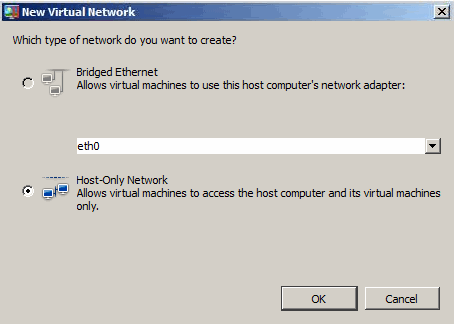
-
Select the virtual network type:
- Select the Bridged Ethernet radio button to create a bridged network. In this case, you need to choose the network adapter to connect the bridged virtual network to from the Network Adapter menu. This menu lists all network adapters and Ethernet interfaces available on the Parallels server.
- Select the Host-Only Network radio button to create a host-only network.
- Click OK .
|
|
 Feedback
Feedback
|