Welcome Window
When you start Parallels Management Console for the first time, the Parallels Management Console welcome window appears. In this window, you can do the following:
- Connect to a Parallels physical server. To do this, click Connect to Parallels Server.
- View the Parallels Management Console Getting Started Guide . To do this, click Getting Started Guide .
-
Open the Parallels website in your default browser. To do this, click
Parallels Website
.
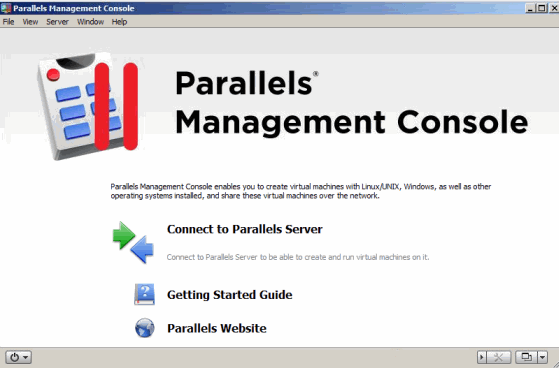
|
|
 Feedback
Feedback
|