Keyboard Preferences
In the Keyboard pane, you can set keyboard shortcuts for the following actions:
- Full Screen Toggle . This action switches the virtual machine window from the Window mode to Full Screen, and vice versa.
-
Release Input
. This action releases the keyboard and mouse input from the virtual machine window.
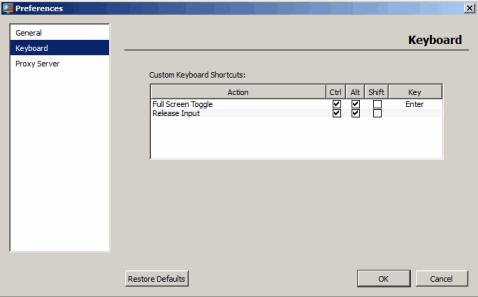
Restore Defaults
To restore the default settings, click Restore Defaults .
|
|
 Feedback
Feedback
|