General Preferences
In the General pane, you can set the Parallels Management Console general preferences.
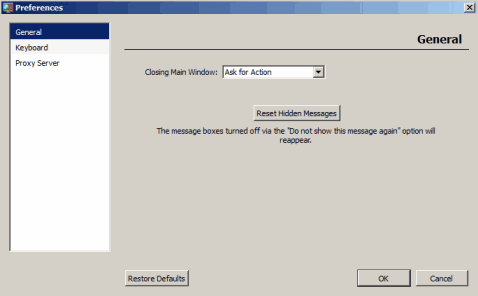
Closing Main Window
![]()
![]() On a Windows or Linux computer, you can configure how the Parallels Management Console main window should act when you close it:
On a Windows or Linux computer, you can configure how the Parallels Management Console main window should act when you close it:
- Exit Application . Choose this option to exit Parallels Management Console on closing the main window. If you have a detached window of a running virtual machine, it will remain open.
- Hide to Notification Area . Choose this option to minimize the application and hide it to the notification area on closing the main window. For detailed information on managing virtual machines from the notification area, see Managing Virtual Machines From the Tray .
- Ask for Action . Choose this option to configure Parallels Management Console to ask you what to do on closing the main window.
Reset Hidden Messages
Some of the Parallels Management Console dialogs and warnings include the Do not show this message again option. If you select this option in a dialog or warning, the dialog or warning is not shown any more. Clicking the Reset Hidden Messages button resets all dialogs and warnings so that they start appearing again.
Restore Defaults
![]()
![]() On a Windows or Linux computer, you can use this button to restore the default settings for Parallels Management Console general preferences.
On a Windows or Linux computer, you can use this button to restore the default settings for Parallels Management Console general preferences.
|
|
 Feedback
Feedback
|