Managing Virtual Machines From the Tray
When working with Parallels Management Console, you can use the Parallels Management Console tray icon to easily manage your running and paused virtual machines:
- Double-click the tray icon to bring the Parallels Management Console window to focus.
-
Right-click the tray icon to open its context menu where you can see your running and paused virtual machines.
Note: Suspended and stopped virtual machines are not listed in the tray icon context menu.
Point to a virtual machine and do one of the following:
- Choose Show Window to bring the virtual machine window to focus. If this window is detached, only the detached window will be brought to focus.
- If the virtual machine is paused, choose the corresponding item to resume, suspend, shut down or restart this virtual machine.
-
If the virtual machine is running, choose the corresponding item to pause, suspend, shut down or restart this virtual machine.
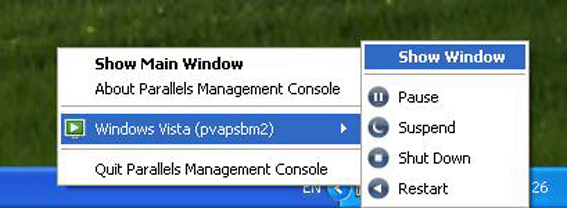
|
|
 Feedback
Feedback
|