Proxy Server Preferences
![]()
![]() On a Windows and Linux computer, you can use the
Proxy Server
pane to configure a number of proxy server-related settings.
On a Windows and Linux computer, you can use the
Proxy Server
pane to configure a number of proxy server-related settings.
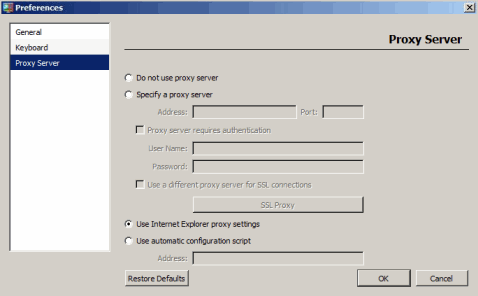
You can configure the proxy server settings as follows:
- Select the Do not use proxy server radio button if you do not want to use a proxy server for network connections.
- Select the Use Internet Explorer proxy settings radio button to import the proxy sever settings from the connections settings of Internet Explorer. This options is selected by default.
- Select the Use automatic configuration script radio button to automatically configure the proxy server settings.
-
Select the
Specify a proxy server
radio button to manually specify the proxy server settings. In this case, you need to provide the following information:
- IP address and port number of the proxy server in the Address and Port fields.
- If the proxy server requires authentication, select the Proxy server requires authentication option, and type the corresponding credentials in the User Name and Password fields.
- If you want to use an SSL proxy server for secure connections, select the Use a different proxy server for SSL connections option. Click the SSL Proxy button and provide the server IP address and port number in the opened window. You can also specify the credentials for accessing the server, if required.
Once you configured the proxy server settings, click OK to activate the changes.
|
|
 Feedback
Feedback
|