Configuring Network Settings
The procedure of configuring network interfaces consists of these steps:
-
In the
Network Configuration
window, configure the following network adapter parameters:
- Activate on boot . When selected, the network adapter automatically starts on the physical server boot.
-
Enable IPv4 support
. Select this option to configure the IP address settings of your network adapter.
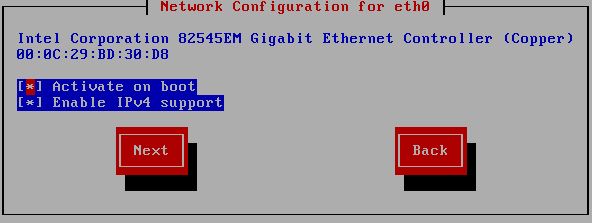
-
In the
IPv4 Configuration
window, you can configure the following IP address settings:
- Dynamic IP configuration (DHCP) . The network adapter automatically obtains the IP address from the DHCP server in your network.
-
Manual address configuration
. You must manually type the IP address and network mask in the fields provided.
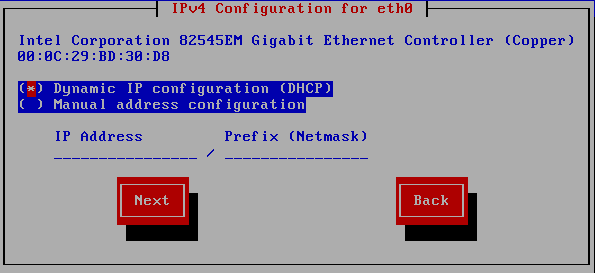
|
|
 Feedback
Feedback
|