Creating Custom Layout in Text Mode
If you choose to create a custom layout (i.e. select Create custom layout in the step of specifying your partition settings and click Next ), you are presented with the following window:
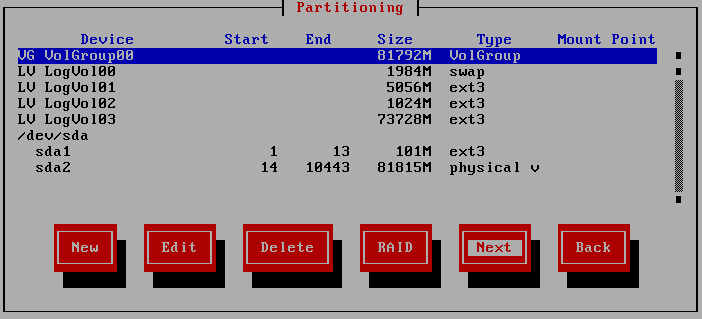
You can use the provided buttons ( New , Edit , Delete , etc.) to partition the server's disk drive to meet your needs. There are no strict recommendations for partitioning your system, except for creating these two partitions:
-
/- the root partition that will contain all Parallels Server Bare Metal files. -
swap- the paging partition for Parallels Server Bare Metal.
You are also recommended to create a separate
/vz
partition for storing all virtual machines and Containers files. If you do not make a separate partition for
/vz
, a directory with this name will be automatically created in the root filesystem (i.e.
/root/vz
).
|
|
 Feedback
Feedback
|