Creating Custom Layout
If you choose to create a custom layout (i.e. select the Create custom layout radio button in the step of specifying your partition settings and click Next ), you will be presented with the following window:
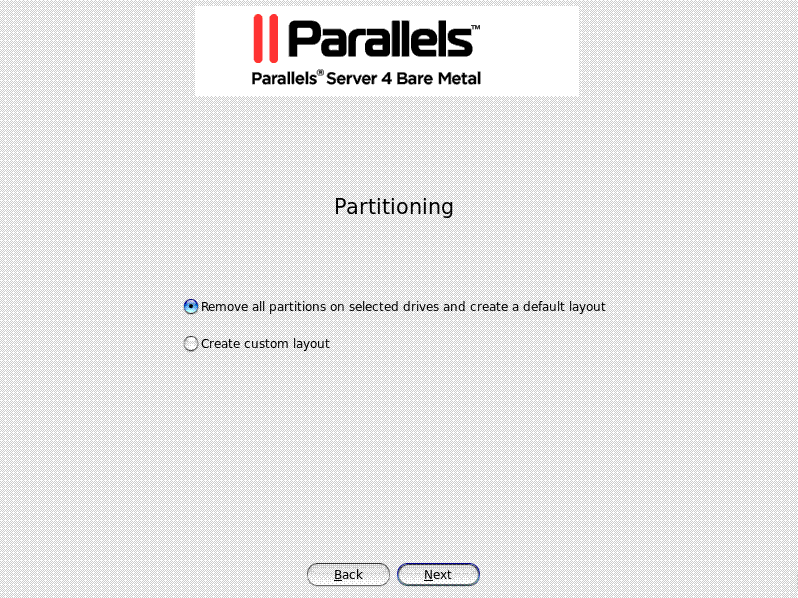
The process of partitioning your system is similar to that used to partition servers with the Disk Druid partitioning tool which comes with most Linux distributions. You can use the provided buttons ( New , Edit , etc.) to create and configure your partitions.
There are no strict recommendations for partitioning your system, except for creating these two partitions:
-
/- the root partition that will contain all Parallels Server Bare Metal files. -
swap- the paging partition for Parallels Server Bare Metal.
You are also recommended to create a separate
/vz
partition for storing all virtual machines and Containers data. If you do not make a separate
/vz
partition, a directory with this name will be automatically created in the root filesystem (i.e.
/root/vz
).
|
|
 Feedback
Feedback
|