Activating a Parallels Physical Server
When you connect to a Parallels physical server that is not activated, the 'Your copy of Parallels Server is not activated.' message appears. If the server is not activated, you can create new virtual machines and edit their configuration. However, you cannot run these virtual machines and install guest operating systems in them.
Note: Parallels Management Console does not require activation.
To activate Parallels Server:
-
Click
Activate Product
when you see the aforementioned message. The
Activate Product
dialog appears:
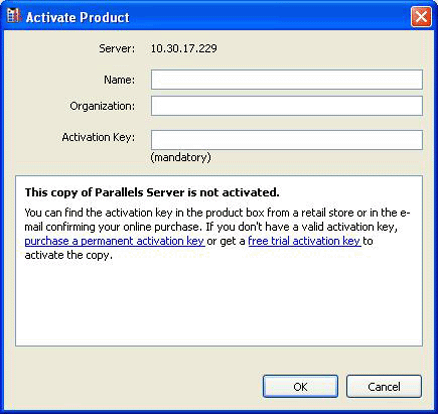
-
Fill out the following fields in this dialog:
- Name. Enter your name (optional).
- Organization. Enter the name of your organization (optional).
- Activation Key. Enter the product key for your copy of Parallels Server.
- Click OK . If the product key is correct, your copy of Parallels Server will be successfully activated.
Note: Parallels Server should be activated only once.
|
|
 Feedback
Feedback
|