Optimization Settings
In the Optimization pane of the Virtual Machine Configuration dialog, you can configure the settings related to the virtual machine performance.
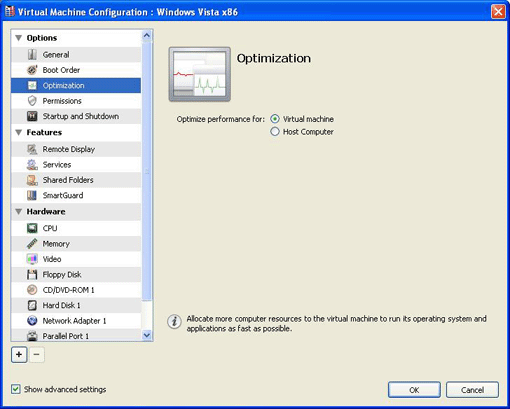
Optimizing Performance
- Virtual machine . Select this option to allocate more physical computer memory resources to the virtual machine and its applications. Selecting this option may significantly increase the virtual machine performance; however, it may slow down the productivity of your host computer applications.
- Host computer . Select this option to allocate more memory resources to the host computer and its applications.
When you finish, click OK to save the changes and quit the Virtual Machine Configuration dialog. If you do not want to save the changes, click Cancel .
|
|
 Feedback
Feedback
|