Boot Order Settings
To set the boot sequence for your virtual machine, use the Boot Order pane of the Virtual Machine Configuration dialog.
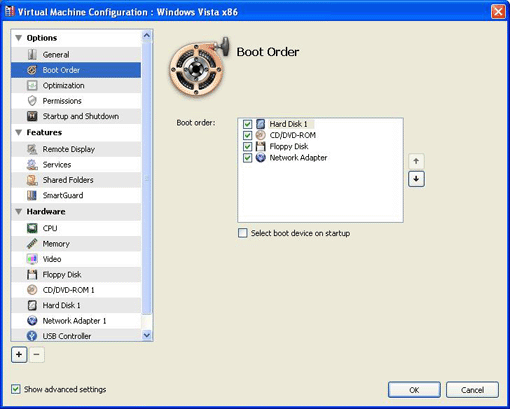
When the virtual machine starts, it can use one of these boot devices:
- Hard Disk . Select this device if you want the virtual machine to boot up from its virtual hard disk.
-
CD/DVD
. Select this device if you want the virtual machine to boot up from the media connected to its CD/DVD-ROM drive.
Note: The virtual machine will use the CD/DVD-ROM specified as CD/DVD-ROM 1 in the virtual machine configuration.
- Floppy Disk . Select this device if you want the virtual machine to boot up from the media connected to its floppy disk drive.
-
Network Adapter
. Select this device if you want the virtual machine network adapter to use a PXE server for booting.
Note: The virtual machine will use the network adapter specified as Network Adapter 1 in the virtual machine configuration.
When the virtual machine starts up, it is trying to boot from the device that appears as the first device in this list.
Note: If the device has no media or it is not bootable, the virtual machine proceeds to the next device in the sequence, and so on.
To change the booting sequence, select a device and move it using the arrows.
To remove a device from the sequence, clear the check box next to its name.
The
Show advanced settings
check box selected, you can enable the
Select boot device on startup
option. If you choose this option, you will see the following message at the virtual machine startup: "
Press ESC to select boot device
". If you press ESC pending 5 seconds, you will be able to select a boot device. If you do not press ESC, the virtual machine will try to boot from the devices specified in the
Boot order
list.
Note:
Make sure that the device you wish to use for your virtual machine booting (hard disk drive, CD-ROM drive, floppy disk drive, or network adapter) is available to the virtual machine and configured properly. If you do not have any boot devices configured in your virtual machine, you will see the following error message after you start the virtual machine: "
No boot device is available
". In this case, you should stop the virtual machine and configure at least one boot device for it.
When you finish, click OK to save the changes and quit the Virtual Machine Configuration dialog. If you do not want to save the changes, click Cancel .
|
|
 Feedback
Feedback
|