Permissions Settings
To manage the virtual machine permissions, use the Permissions pane of the Virtual Machine Configuration dialog.
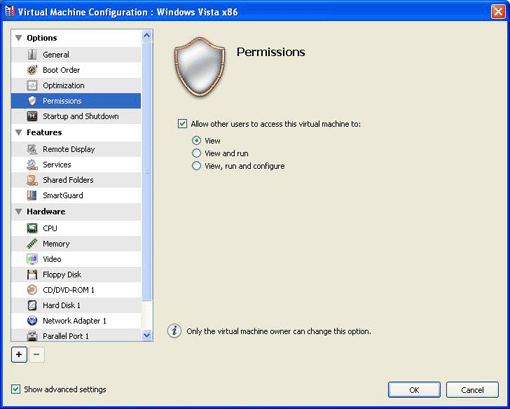
Sharing the virtual machine with other users
To specify other users' access rights for the virtual machine, choose one of the following from the Allow other users to menu:
- No Access . If you select this option, other users will have no access to the virtual machine.
- View. If you select this option, other users will be able to add this virtual machine to the virtual machines list and view its console. They will not be able to start, stop or otherwise control this virtual machine.
- View and run . If you select this option, other users will be able to control the virtual machine and work in it. They will not be able to change the virtual machine configuration.
View, run and configure . If you select this option, other users will be able to perform any operations on the virtual machine and its files.
|
|
 Feedback
Feedback
|