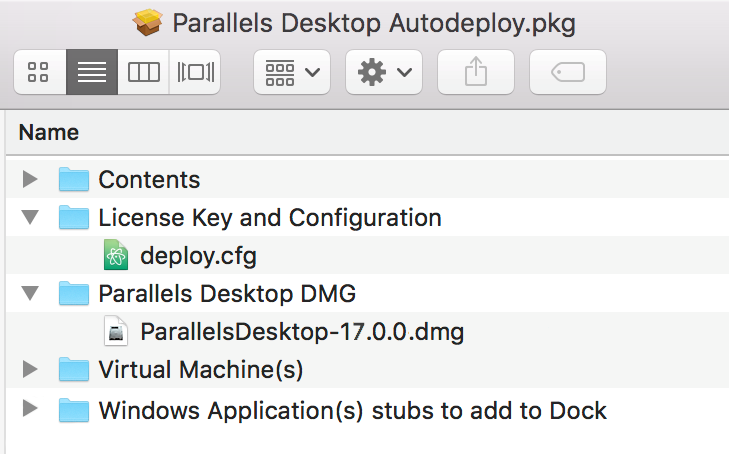Add the Parallels Desktop installation image
To add the Parallels Desktop installation image file to the autodeploy package:
- Right-click the Parallels Desktop Autodeploy.pkg file and choose Show Package Contents .
- Open the Parallels Desktop DMG folder and copy the Parallels Desktop installation image file to it (the .dmg file). If you don't have the file, you can download it from https://www.parallels.com/products/business/download/
The package should now look like the following:
Please note that the Parallels Desktop installation image file name on the screenshot above is just an example. In your case, the file name will also include the current build number information.