Set the Guest OS to Appear in a Separate Window
You can set the guest operating system and programs to appear together in a separate window. This is the default view mode for virtual machines.
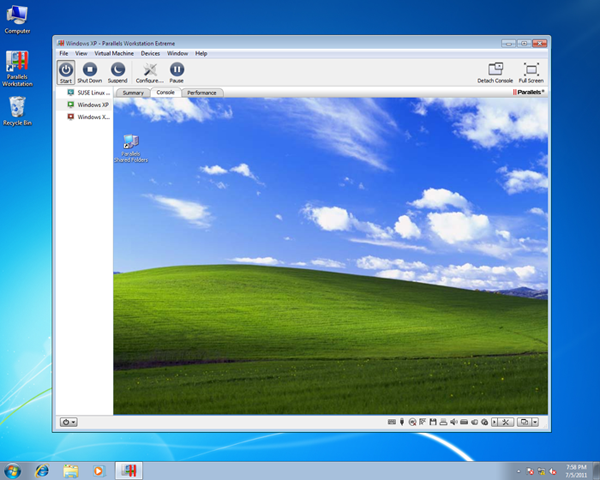
To switch to Window mode from Coherence mode, click the View menu in the Parallels Workstation main window and choose Window .
To switch to Window mode from Full Screen mode, press Ctrl + Alt + Enter. This is the default keyboard shortcut to switch to and from Full Screen. You can change it in the Keyboard pane of Parallels Workstation Preferences.
|
|
 Feedback
Feedback
|