Applications
In the Applications pane, you can configure the applications sharing between the guest and host operating systems.
To edit these settings:
- Open the Virtual Machine menu and click Configure .
- In the Virtual Machine Configuration dialog, click Options and select Applications in the sidebar.
Note: These settings are available only when Parallels Tools are installed in the virtual machine and the Isolate host from guest option is disabled in the Security pane.
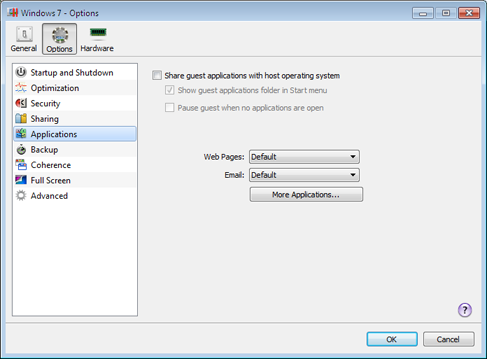
Select Share guest applications with host operating system to allow using guest OS applications for opening the files in the host OS. Before using a guest application in the host OS for the first time, you should open it once in the guest OS. If you enabled this option, you can also configure the following options:
- If you select Show guest applications folder in Start menu , the folder with all applications installed in the virtual machine will always be displayed in the Start menu.
-
Select
Pause guest when no applications are open
to save your host OS resources. Pausing a virtual machine releases the resources, such as RAM and CPU, currently used by this virtual machine. The released resources can then be used by the host computer and its applications or by other virtual machines running on the host computer.
If you select this option, the virtual machine will be automatically paused provided that:
- the virtual machine is running but the virtual machine window is not active over 30 seconds
- there are no applications running in the guest operating system
Internet Applications
In the Applications pane, you can also specify where you want to open different types of hyperlinks - in the guest or host operating system.
You can specify where you want to open the following types of hyperlinks:
-
Web pages
. Web pages accessible through the
HTTPandHTTPSprotocols. -
Email
. Links in the
mailtoformat.If you click More Applications , you will also be able to specify where you want to open:
-
Newsgroups
. Links in the
news.format. -
FTP
. Locations accessible through the
FTPprotocol. - RSS . RSS feeds.
-
Remote access
. Locations accessible through the
TelnetandSecure Shell(SSH) protocols.
|
|
 Feedback
Feedback
|