Backup
In the Backup pane, you can automate snapshots creation. You can find detailed information on snapshots and how to work with them in Working With Snapshots .
To edit these settings:
- Open the Virtual Machine menu and click Configure .
- In the Virtual Machine Configuration dialog, click Options and select Backup in the sidebar.
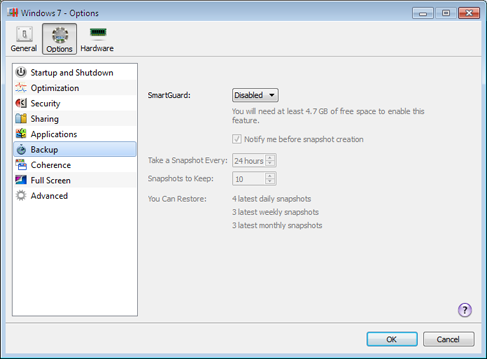
To enable automatic snapshots creation, choose Custom from the SmartGuard menu.
Note: The SmartGuard feature is available only when the Undo Disks feature is disabled and the virtual machine is not running in Safe Mode .
If you want to know when it is time to make the next snapshot and to be able to reject the snapshot creation, select Notify me before snapshot creation .
Set the Time Interval
Set how often snapshots should be taken in the Take a Snapshot Every field. You can set from one hour to 48 hours.
If the time interval is less than 24 hours, SmartGuard allows you to restore the latest hourly, daily and weekly snapshot. If the time interval is more than 24 hours, you will be able to restore the latest daily, weekly and monthly snapshot.
To manage the snapshots and restore any of them, use Snapshot Manager.
Restrict the Snapshots Number
Use the Snapshots to Keep field to set the maximum number of snapshots that can be stored on the host computer. The maximum available value is 100 snapshots. As soon as Snapshots Manager reaches the limit for snapshots and needs to make a new one over limit, it deletes the oldest snapshot.
|
|
 Feedback
Feedback
|