Coherence
When your virtual machine is working in the Coherence view mode, you can see only windows of running guest OS applications and the guest OS desktop is hidden. In the Coherence pane, you can choose the color in which the borders of these windows will be highlighted. This helps to distinguish a guest OS application from a host OS application and one virtual machine's application from another virtual machine's application.
To edit these settings, do the following:
- Open the Virtual Machine menu and click Configure .
- In the Virtual Machine Configuration dialog, click Options and select Coherence in the sidebar.
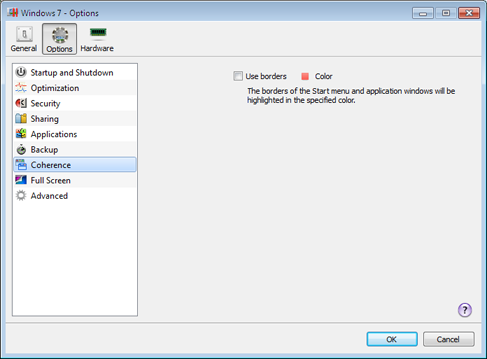
|
|
 Feedback
Feedback
|