Connect Using a PCIe Network Adapter
If the host computer has an Intel VT-d chipset and you're using Parallels Workstation 6 Extreme, you can use a PCIe network adapter to connect your virtual machine to the local network and Internet. The virtual machine will directly access the PCIe network adapter without using the host OS resources. Before adding a PCIe network adapter to the virtual machine, assign it to your virtual machines in the Intel VT-d pane of Parallels Workstation Preferences.
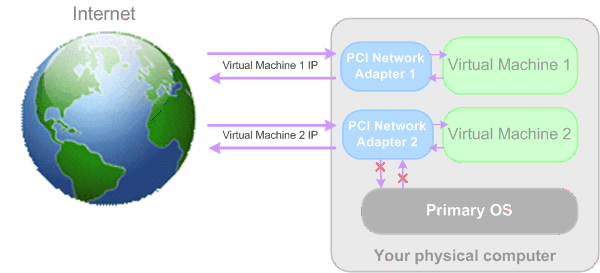
To configure your virtual machine to use the PCIe network adapter:
- In Parallels Workstation, choose Virtual Machine > Configure .
- Select Network in the Hardware list.
- In the Network pane, make sure that the Connected and Direct Assignment (using Intel VT-d) options are selected.
- Select the appropriate PCIe network adapter from the list. Click OK .
- Start the virtual machine and install the manufacturer's driver for this PCIe device inside the virtual machine. The driver should support the Intel VT-d technology.
After performing these steps you will be able to use the PCIe network adapter directly from the guest OS.
Note: You can assign one PCIe network adapter to several virtual machines but only one virtual machine can use one PCIe network adapter at a time.
|
|
 Feedback
Feedback
|