Use Host-Only Network Settings
Parallels Workstation provides a closed network that is accessible only to the host OS and virtual machines running on the host computer. The host OS is connected to this network via the Parallels Host-Only Networking adapter automatically created on the host computer during the Parallels Workstation installation. The addresses for virtual machines are provided by the Parallels DHCP server.
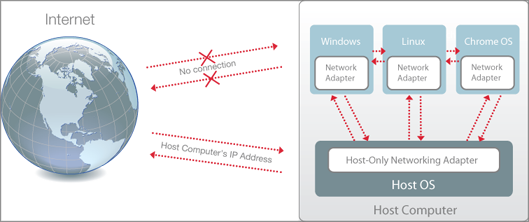
To configure the virtual machine to use Host-Only Networking:
- In Parallels Workstation, choose Virtual Machine > Configure .
- Select Network in the Hardware list.
-
In the
Network
pane, make sure that the
Connected
and
Host-Only Network
options are selected.
Note: In the MAC address field, you can change the MAC address currently assigned to the virtual machine. MAC addresses are automatically generated when you first set up the guest OS on the host computer. However, you can modify the default MAC address by typing another value in the MAC address field or clicking the Generate button. When entering a new MAC address, make sure that it is unique within your network.
- Click OK .
For the information about troubleshooting networking problems, refer to the Parallels knowledge base available at the Parallels website.
|
|
 Feedback
Feedback
|