Video
In the Video pane, you can view and configure the amount of video memory available to the virtual machine's video card.
To edit these settings, do the following:
- Open the Virtual Machine menu and choose Configure .
- In the Virtual Machine Configuration dialog, click Hardware and select Video in the sidebar.
Note: These settings cannot be changed when the virtual machine is running.
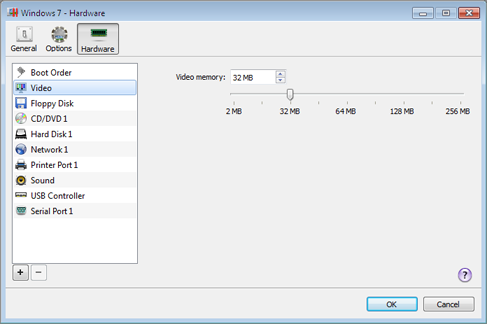
To change the amount of video memory available to the virtual machine's video card, drag the slider or type the value directly into the Video memory field.
|
|
 Feedback
Feedback
|