Network
In the Network pane, you can configure network-related settings for Parallels Workstation and your virtual machines. [expand]
To edit these settings:
- Open the File menu and click Preferences .
- In the Preferences dialog, select Network in the sidebar.
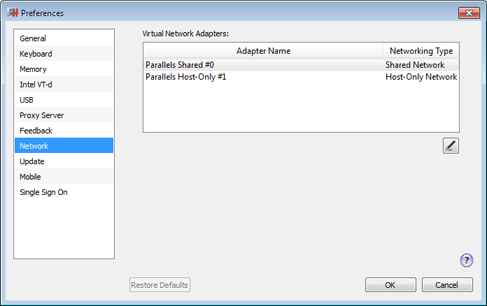
You can configure the range of IP addresses to be assigned to your virtual machines when they are operating in the host-only and shared networking modes.
To edit the settings of the available network adapter, double-click it and make the necessary changes.
To remove a virtual network adapter, select it in the list and click the
Remove
button
![]() .
.
To add a virtual network adapter, click the
Add
button
![]() and configure the necessary settings.
and configure the necessary settings.
Restoring Default Settings
The Restore Defaults button allows you to restore the default settings for all options available in this pane.
|
|
 Feedback
Feedback
|