Feedback
In the Feedback pane, you can join the Parallels Customer Experience Program if you didn't do that during the Parallels Workstation installation or cancel participation.
To edit these settings:
- Open the File menu and click Preferences .
- In the Preferences dialog, select Feedback in the sidebar.
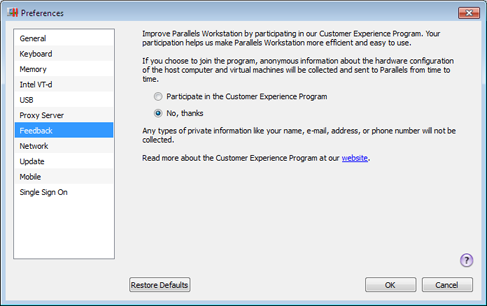
If you participate in the program, Parallels collects information about the host computer and configuration of your virtual machines. The gathered information is used to make the product better fit your needs.
If you join, only the following types of data will be collected:
- hardware configuration of the host computer;
- software configuration of the host computer and virtual machines (the names and versions of the operating systems and programs installed); and
- configuration files of your virtual machines.
Any types of private information such as your name, e-mail, address, phone number, and keyboard input will not be collected.
For more details, visit the Customer Experience Program page at the Parallels website (follow the link in the pane).
Restoring Default Settings
The Restore Defaults button allows you to restore the default settings for all options available in this pane.
|
|
 Feedback
Feedback
|