Removing a Virtual Machine
When you launch Parallels Workstation Extreme, you can see the currently registered virtual machines in the Parallels Workstation Extreme sidebar.
If a virtual machine is not used, it can be temporarily removed from the list. When you need this virtual machine again, you will be able to add it to the list again.
To temporarily remove a virtual machine from the virtual machines list, perform the following operations:
-
Launch Parallels Workstation Extreme, choose the virtual machine you want to remove in the virtual machines list, right-click its name, and choose
Remove
from the context menu.
Note: The virtual machine you want to delete should be stopped or the Remove option will be disabled.
- The Delete Virtual Machine Wizard introductory window appears. If you do not want this window to appear the next time you start this wizard, select Always skip introduction . Click Next .
-
Select the
Remove from list
option and click
Remove
.
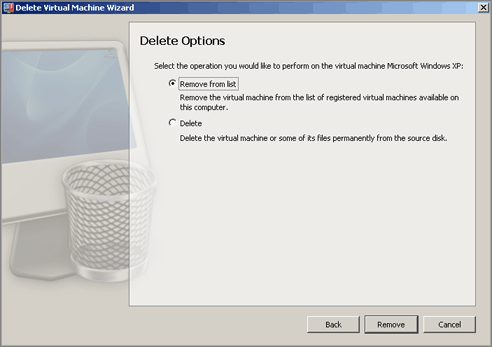
- The wizard removes the virtual machine from the virtual machines list. If the operation was successful, the Removal Succeeded window appears.
- Click Done to close the wizard.
|
|
 Feedback
Feedback
|