Cloning a Virtual Machine
An exact copy of a virtual machine can be created using Clone Virtual Machine Wizard. The clone is a separate virtual machine that includes as many virtual hard disks as were connected to the original machine. The wizard places the cloned virtual machine into a default folder, but you may specify a different one.
In the virtual machine clone, the names of all devices, drivers, and virtual hard disk images remain the same as they were in the original machine. All connections between the devices in the cloned VM will be the same as in the original virtual machine.
If a device in the original machine was connected to an external resource, this device in the clone will be connected to the same resource. The only exception is serial/parallel port log files. If such files are used by the original virtual machine, Parallels Workstation Extreme creates a new set of empty log files for the clone.
If the original virtual machine has a snapshot tree, the virtual machine clone will have the same structure of snapshots.
If a network adapter was enabled in the original configuration, Parallels Workstation Extreme generates a new Mac address for the clone.
You can also make a clone of a clone, and give it a unique name. The resulting clone will have the same configuration and the same devices connected as the initial clone.
Unlike snapshots , a virtual machines and its clones are used separatly and there is no any connection between them after the clones creation. If you need to delete an initial virtual machine from which you have made clones, you can do it without any threat to the clones.
Before cloning a virtual machine, make sure that the virtual machine is turned off. If the virtual machine is running, the Clone option in the File menu is disabled.
To make a clone of a virtual machine:
- Open the virtual machine you want to clone.
- From the File menu, select Clone or right-click the virtual machine name in the virtual machines list and select Clone in the context menu. The Clone Virtual Machine Wizard window appears. If you do not want the Introduction window to appear in future, select Always skip introduction. Click Next .
-
In the
Name and Location
window, specify the name and folder for the virtual machine clone. The name suggested by the wizard is made by adding
"Copy of"to the original virtual machine name. You can specify another name but it should not be longer than 50 characters.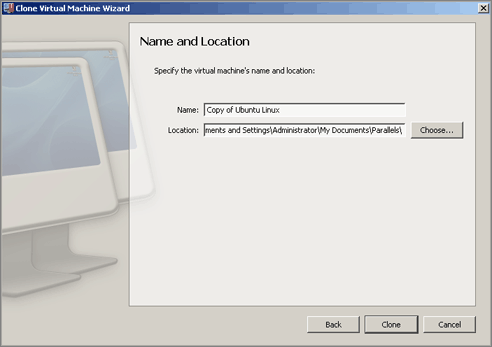
Click Clone to start the process.
- When the copying is complete, the Cloning Finished window appears. Click Done to close the wizard.
|
|
 Feedback
Feedback
|