Memory Settings
To view and configure the amount of RAM available to your virtual machine, use the Memory pane of Virtual Machine Configuration.
Note: These settings cannot be changed when the virtual machine is running.
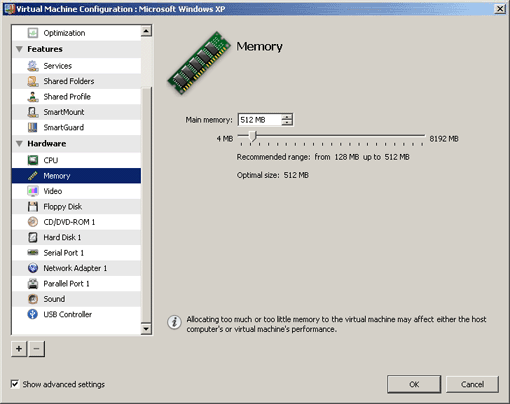
In the Main Memory field, you can set the amount of RAM that will be available to the virtual machine. You can specify any value from 4 to 8192 MB, but it is recommended that you set the value provided in the Optimal Size field below the slider. This will provide the most optimal performance for your virtual machine and the host computer.
By default, the optimal size is the amount of RAM the guest operating system needs. If some of the applications installed in your virtual machine need more RAM, you can set a greater amount of RAM for this virtual machine, provided the memory resources of the host computer are enough for running both the primary operating system and this virtual machine.
Note: If the host computer has 1 GB of RAM, it is strongly recommended to assign not more than 512 MB to a single virtual machine.
To configure the main memory limit, do one of the following:
- drag the slider
- use the Main Memory spin box arrows
- type the value directly into the Main Memory field
|
|
 Feedback
Feedback
|