You can view and configure the virtual machine general parameters on the General pane of Virtual Machine Configuration.
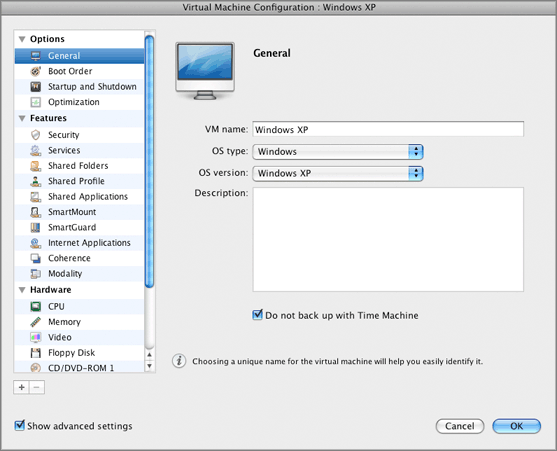
The General pane includes the following parameters:
Note: The OS type and version fields should reflect the real operating system type and version installed in the virtual machine.
Backing up with Time Machine
If your version of Mac OS X is Mac OS X Leopard and you are using Time Machine for backing up your Mac, you may exclude your virtual machine from the Time Machine backups by selecting the Do not back up with Time Machine option. Time Machine backups may decrease the performance of your virtual machine when it is running in parallel with the Time Machine backup. When your virtual machine is not running (when it is stopped or suspended), the Time Machine backups don't affect it in any way.
For more information about backing up your virtual machines, refer to Backing Up a Virtual Machine .