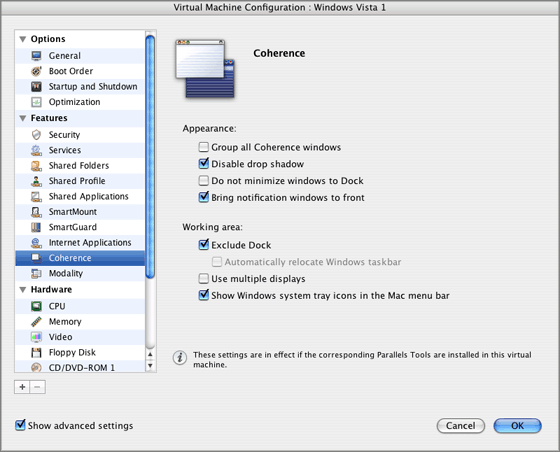Coherence Settings
The
Coherence
pane of Virtual Machine Configuration allows you to configure a number of Coherence-related options for your virtual machine. The Coherence mode is available only for virtual machines running Windows 2000/XP/2003/Vista guest OSs. If you try to configure this option for other guest OSs, you will see the following message: "
Feature is not available for this type of guest operating system
".
Note:
For detailed information on the Coherence mode, see
Working in Coherence Mode
.
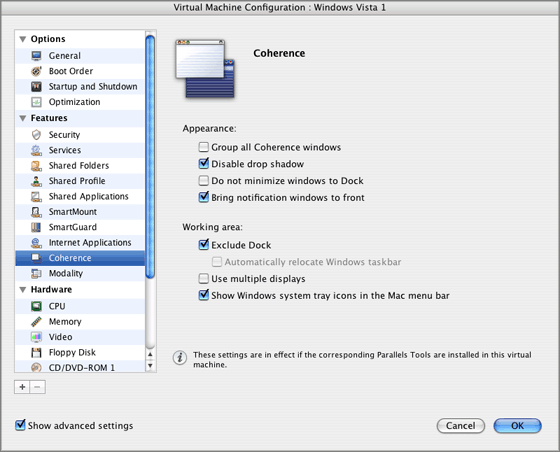
On this pane, you can configure two groups of options:
Appearance
-
Group all Coherence windows.
Select this option to bring to front the whole group of opened Windows applications by clicking any of them. With this option disabled, you will need to click every Windows application separately to place it over the opened Mac OS X applications.
-
Disable drop shadow
. Select this option to disable the shadow frames of running Windows applications. Switching off shadows may improve the performance of your virtual machine when operating in the Coherence mode.
-
Do not minimize windows to Dock
. Select this option to make minimized Windows applications appear on the taskbar only. With this option disabled, all minimized Windows applications will appear both on the taskbar and in the Dock.
-
Bring notification windows to front
. Select this option to always display Windows notifications above the active Mac OS X applications. With this option disabled, you will see Windows notifications only if you work with the corresponding Windows applications.
Working area
-
Exclude Dock
. Select this option to exclude the Mac OS X Dock from the working area and to make Windows applications avoid the screen area occupied by the Dock.
-
Automatically relocate Windows taskbar.
If you select this option, the taskbar will be automatically relocated to
-
the top of the screen when the Dock is located at the bottom of the screen
-
the right of the screen when the Dock is located to the left of the screen.
In addition, the taskbar will be placed to the best position where the entire bar will be visible.
If you leave this option disabled, the Windows taskbar will take its place in the Window and Coherence view modes depending on where it was placed during the previous working session, thus, its position may differ in the Window and Coherence view modes.
Note:
If you exclude the Mac OS X Dock from the working area, this option will not be available.
-
Use multiple displays
. Select this option if you are using more than one display. Enabling this option will allow you to extend Coherence to several displays, that is, to move different Windows applications to different displays.
-
Show Windows system tray icons in the Mac menu bar
. If you select this option, the Windows system tray icons will be available from both the Windows taskbar and the Mac OS X menu bar.
Note:
If you use several monitors, you can arrange how you will see applications when moving them from one display to another. To this effect, select
System Preferences
>
Displays
>
Arrangement
on the Mac OS X menu and arrange the available displays in the
Displays
dialog.
Please send us your feedback on this help page