In the URL Handling pane of Virtual Machine Configuration, you can specify the settings for opening different types of Internet-related files and locations.
Note: The options available in the Internet Applications pane are relevant only to Windows virtual machines with Parallels Tools installed.
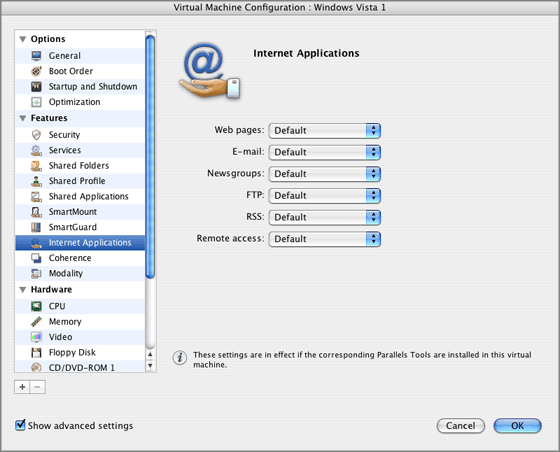
You can specify different Internet applications for opening each of the following types of web pages:
HTTP
and
HTTPS
protocols.
mailto
format.
news.
format.
FTP
protocol.
Telnet
and
Secure Shell
(
SSH
) protocols.
To set applications for opening these types of web pages and links:
Note: The list contains the Internet applications installed in Mac OS X and your virtual machine.
For more information on sharing web applications, refer to Sharing Web Applications .